Learn how to access the online student platform called Slack for Students.
Slack for AOEU Students is a platform to communicate with other students. Ask questions, share victories, and trade resources... or just hang out in the #studentunion!
How to set up your Slack account and get started:
- Visit Slack for Students in the Student Center and click "Getting Start with Slack for Students." There will be a link you can use to join on that page.

- You should see this AOEU page:

- Click on "Continue With Google." Be sure to use your AOEU-issued Gmail account _____@students.theartofeducation.edu.
If you have a previous Slack account associated with a non-AOEU email, please use this knowledge base article to update it to your AOEU-issued email. - Click "Create Account" to join.

- Open Slack for Students in the Slack.app or use Slack in your Browser.

Log into the Student Center located in My Courses to view the tips on navigating Slack. Already logged into your courses - click here!
For Capstone Students:
Learn more about using Slack as a Capstone Student here.