Accessing Your Turnitin Report
Follow the steps below to view your Turnitin Similarity results.
Turnitin is an academic tool that provides feedback on originality, grammar, and writing to support students and faculty. You’ll see a Turnitin report tied to each written assignment you submit. This report will be visible to you and your instructor.
To view your Turnitin report for an assignment:
- Open your course in Brightspace.
- Click Course Content from the top navigation menu and select Assignments from the drop-down that appears.
- From the Assignments page, click on the submission you would like to review.
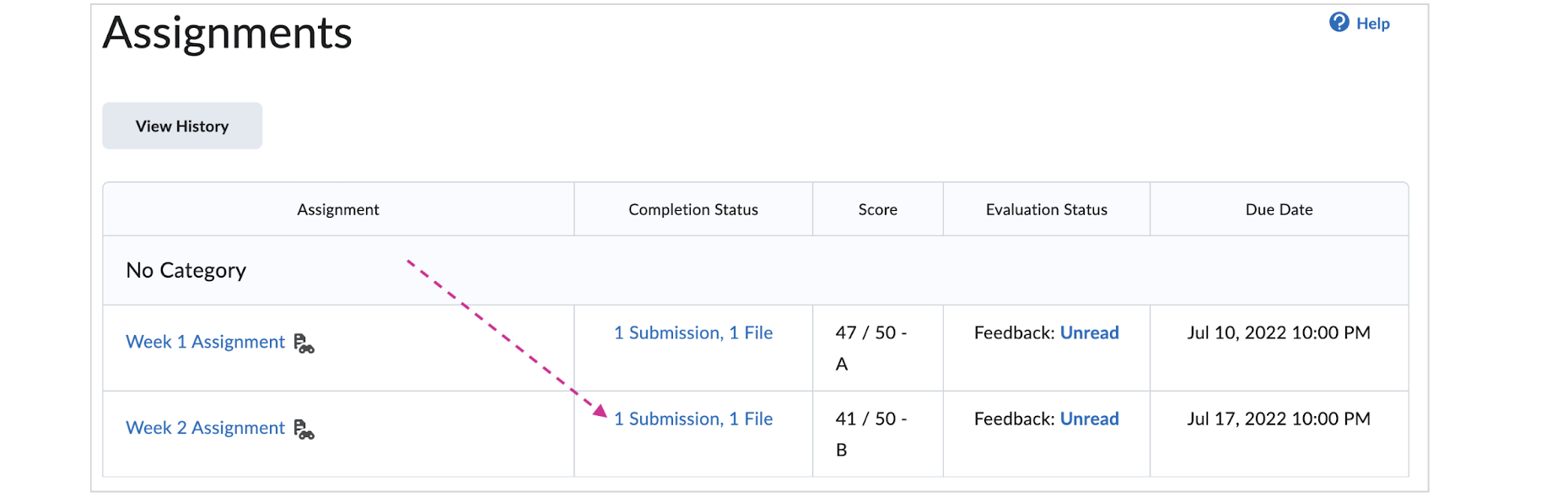
- Click on your Turnitin Similarity score to view the full Turnitin report.
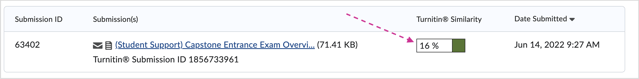
For additional assistance, please review the Turnitin FAQs.
