PRO Learning Certificates of Completion
Accrue PD hours for each Pack you complete, and automatically track learning as it happens. Here’s how to access your certificates of completion.
After completing a PRO Learning Pack, you will receive a personalized Certificate of Completion. This certificate serves as proof of your professional development and can be used for reporting purposes. It is dated from the first time you complete the Pack and can be downloaded to your computer if desired. Your certificates are also stored in your AOEU account for easy access.
Where do I find my certificate of completion?
You will retain all certificates of completion earned during your subscription. To access your certificates of completion:
- Go to https://app.theartofeducation.edu/user/login to log into your AOEU account.
- Click on your Initials in the top right and choose PRO Learning Records from the drop-down menu.
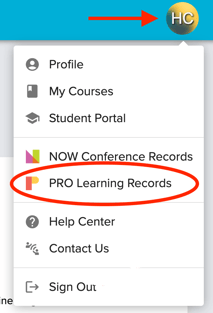
- A new tab will open to access your PRO Learning Records. Click on the PRO Pack Completion Certificate you want to print or save.
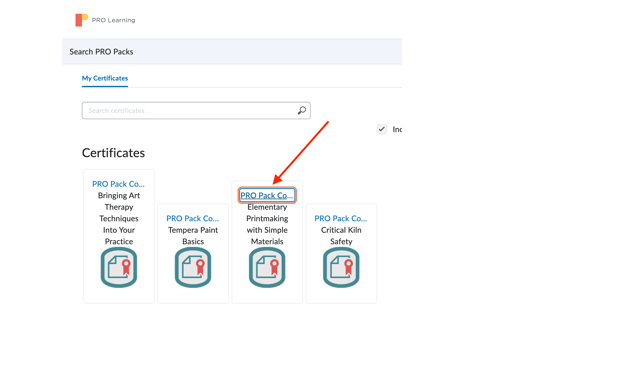
- Click on Generate Certificate. This will download the certificate to your computer for you to save or print.
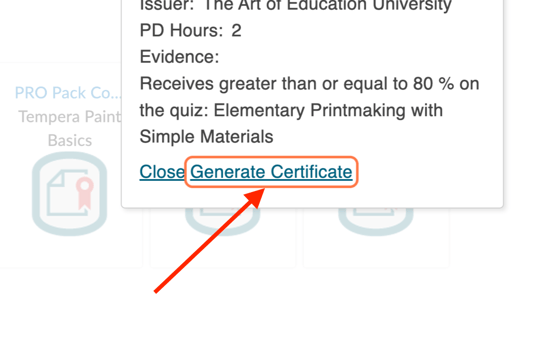
- Close out of your Records tab to return to your My AOEU.
If you have additional questions, please email us at help@theartofeducation.edu.
