Completing a Proctored Quiz
Follow the instructions below to complete a virtually proctored quiz in Brightspace.
About Proctored Quizzes
Throughout your program of study, assessments from select courses will be proctored. Proctored assessments are required and serve as an additional identity verification process to ensure academic integrity and meet accreditation requirements. Students are required to identify themselves with a valid photo ID.
Proctored exam information and requirement rules are provided in each course where a proctored assessment is required. Taking proctored exams is mandatory, without exception, and is not subject to appeal. Failure to successfully complete the proctored exam will result in administrative action, per the Academic Integrity Policy.
Completing a Proctored Quiz
- Before you begin your quiz, be sure to have:
- A photo ID that includes your first and last name (driver’s license, passport, school ID, etc.).
- A desktop or laptop computer with video recording capabilities.
- In Brightspace, open the weekly unit that contains the quiz.
- Advance through the week’s content until you reach the quiz instructions page.
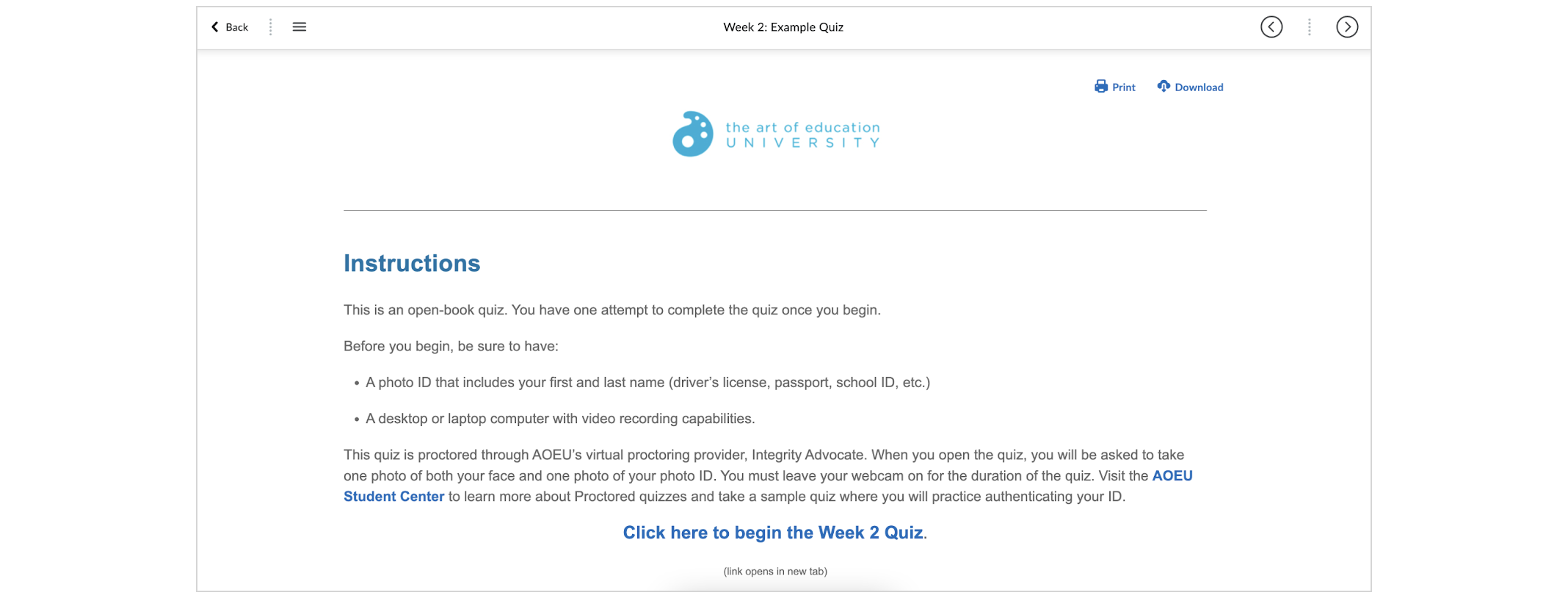
- When you are ready to begin, click the link in the quiz instructions to open the quiz in a new tab. A series of prompts will appear to guide you through the proctoring process.
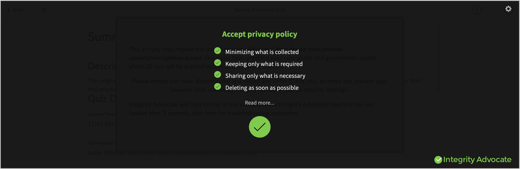
- Continue through the prompts to take a photo of yourself and verify your identity by presenting your photo ID.
- Click Start Quiz and remain in view of your camera as you take the quiz.
- Review your answers and click Submit Quiz. The proctoring session will automatically end.
-
If there is an issue with your ID you will receive an email from Integrity Advocate with instructions on how to resubmit your ID.
For additional assistance, please watch this short video:
Whom should I contact for support?
If you encounter any issues completing a proctored quiz, please contact Integrity Advocate for 24/7 support.
If you receive an invalid proctoring result and you are unable to resolve the issue with your ID through Integrity Advocate, please contact your instructor
