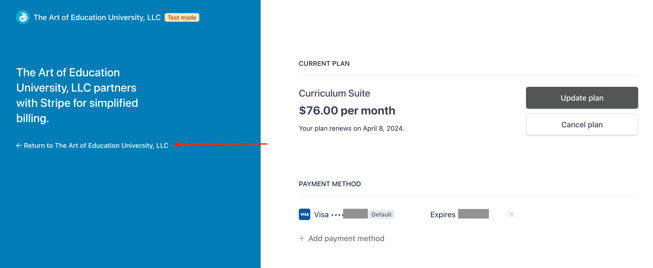How Do I Access My Receipts and Invoices?
Learn how to access Receipts and Invoices for FLEX, PRO, or the Curriculum Suite
- Log in to your AOEU account.
- Click on your initials in the top right, then choose Profile.
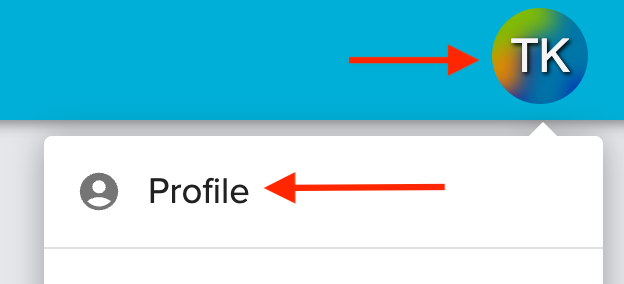
- Navigate to "Subscriptions & Events". Click “Manage Subscription” to access the Customer Billing Portal.
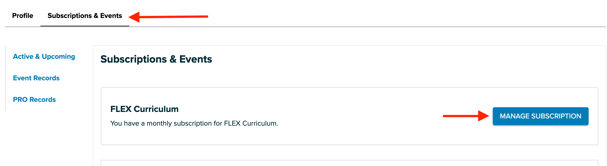
- Scroll down to the bottom of your Customer Portal screen. To view your invoice, click on the arrow for any purchase. Your invoice opens in a separate window.
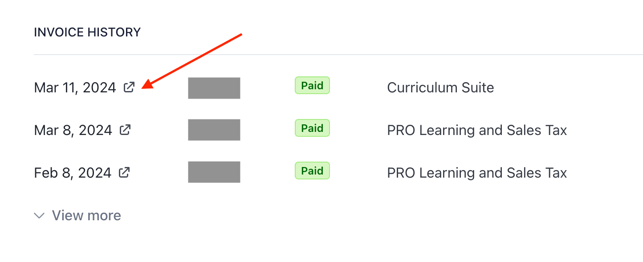
- You can choose to download an invoice or a receipt for the purchase from this screen. You can also “View Invoice Details” directly from this screen. Close this window when you are ready to return to your Customer Portal.
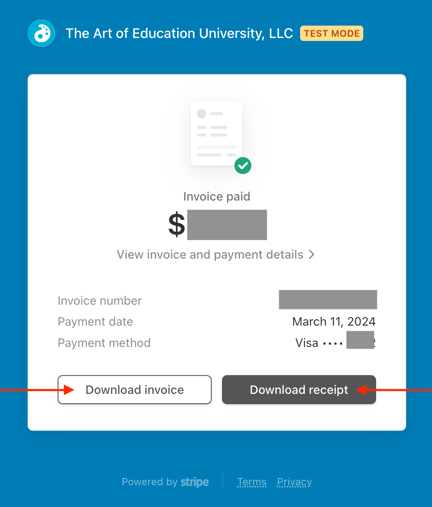
- Click “Return to The Art of Education” to return to your AOEU Profile.