How Do I Cancel My Subscription?
Learn how to cancel your subscription to FLEX Curriculum or PRO Learning through the Customer Billing Portal
- Log in to your AOEU account.
- Click on your initials in the top right, then choose Profile.
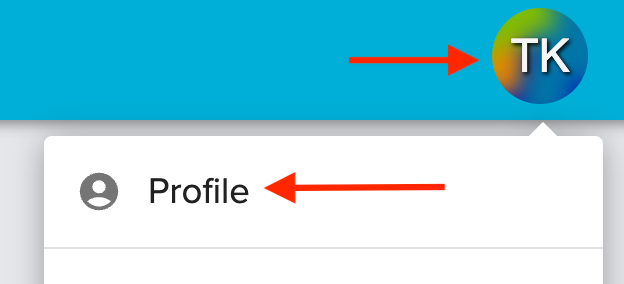
- Navigate to "Subscriptions & Events". Click “Manage Subscription” to access the Customer Billing Portal.
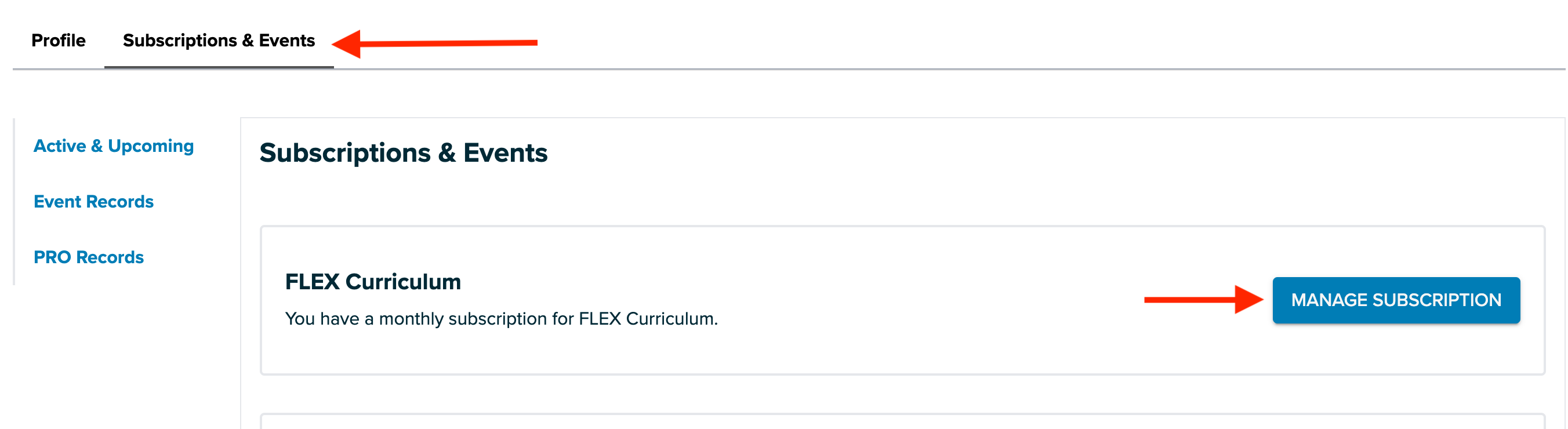
- In the Customer Billing Portal, click “Cancel Plan.”
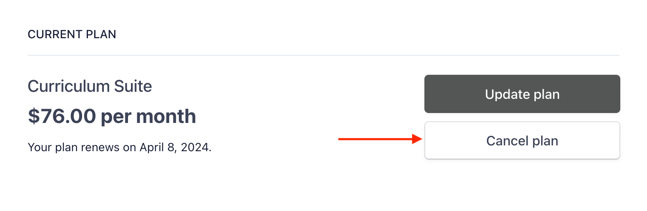
- A confirmation screen will appear. Click “Cancel plan” to continue with your cancellation. Your plan will be canceled, but the services in your plan will still be available until the end of your billing period. If you change your mind, you can renew your subscription.
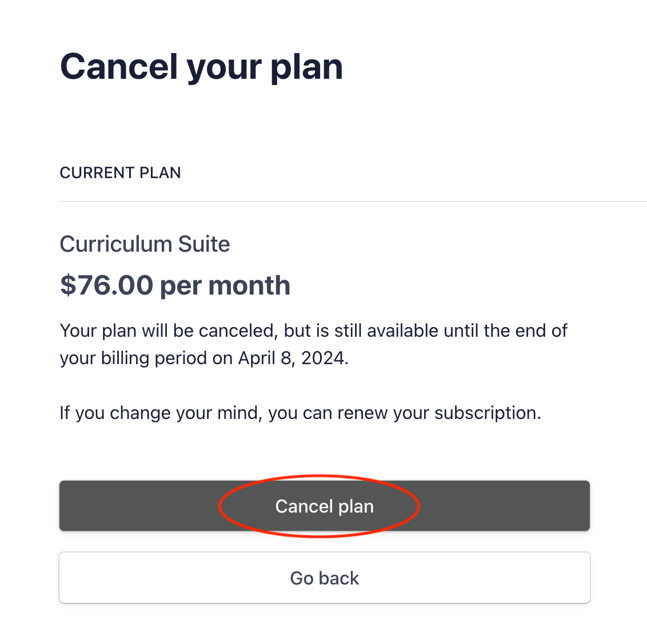
- A cancellation confirmation and customer survey will pop up that you can choose to complete to submit feedback to AOEU.
