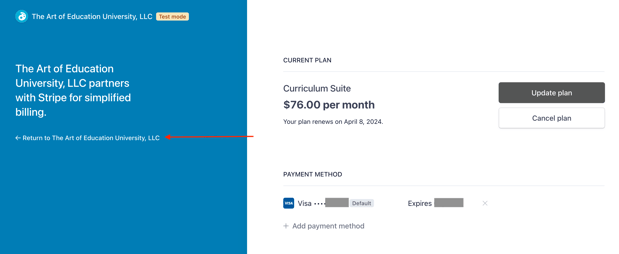How do I Upgrade My Subscription
Learn how to upgrade your FLEX Curriculum or PRO Learning subscription through the Customer Billing Portal
- Log in to your AOEU account.
- Click on your initials in the top right, then choose Profile.
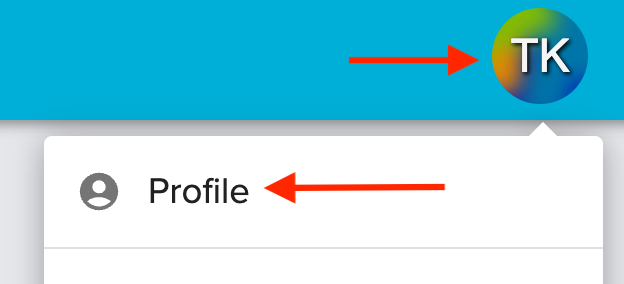
- Navigate to "Subscriptions & Events". You will see the "Manage Subscription" option for any active subscriptions in your account.

- Click on “Manage Subscription” to access the Customer Billing Portal.
- In the Customer Billing Portal, click “Update plan.”
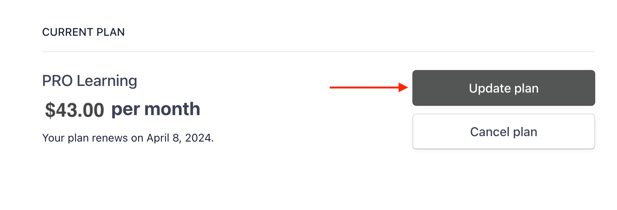
- The Update screen displays your current plan and options that you can make changes to. Here, you can upgrade from a single product to our Curriculum Suite by clicking “Continue.”
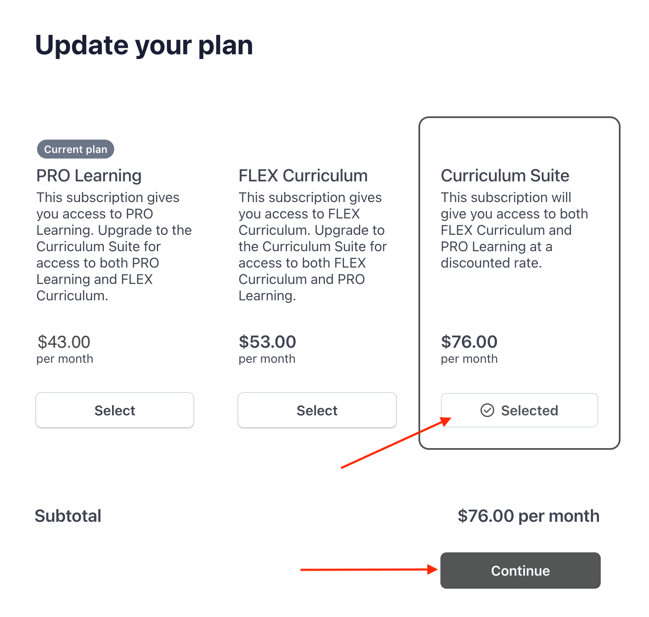
- A confirmation screen will appear, summarizing your upgrade, what credit card will be charged, and when the next payment will occur. Any payment made in the same month will be credited toward your next payment. If you need to adjust the credit card used to process this payment, you can do so from this screen as well by clicking on the pencil.
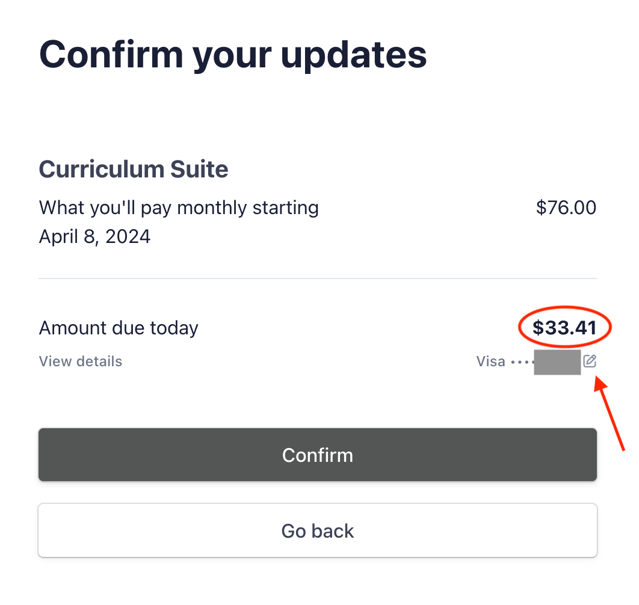
- Click “Confirm,” and your Customer Billing Portal will update immediately. Click “Return to The Art of Education” to return to your AOEU Profile.