How to Access your Art Ed NOW Certificate and Conference After Pass
Learn how you can easily access the Art Ed NOW Conference After Pass and download your certificate of completion from your AOE account.
- Log in to your AOE account.
- Click on your initials in the top right corner.
- Choose NOW Conference Records from the drop-down menu.
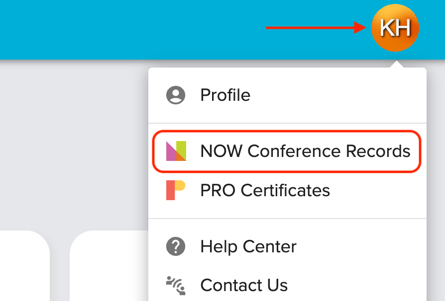
- To download your certificate, click on the "Certificate" button. To access the After Pass, click on the "After Pass" button.
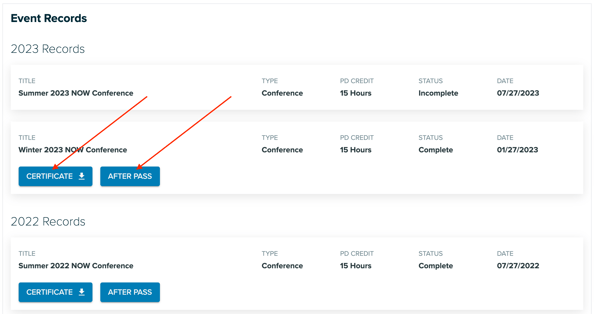
The After Pass password will autofill. The Conference After Pass is free with your registration! You get on-demand access 24/7/365. Every presentation, handout, and download is available for a full year after the event has concluded!
You’ll receive a signed certificate of participation documenting 15 hours of professional development. Check with your school to ensure your hours will count toward professional development.
If you have additional questions, please email us at help@theartofeducation.edu.
