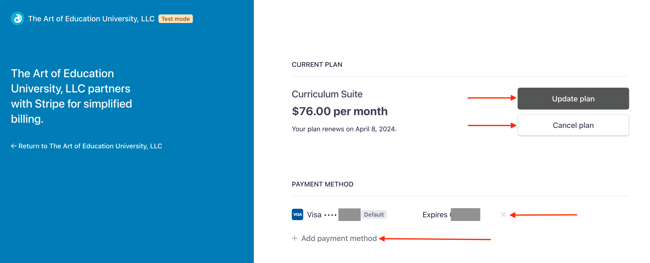How to Access the Customer Billing Portal
Learn how to log into your new Customer Billing Portal from your AOEU account.
- Log in to your AOEU account.
- Click on your initials in the top right, then choose Profile.
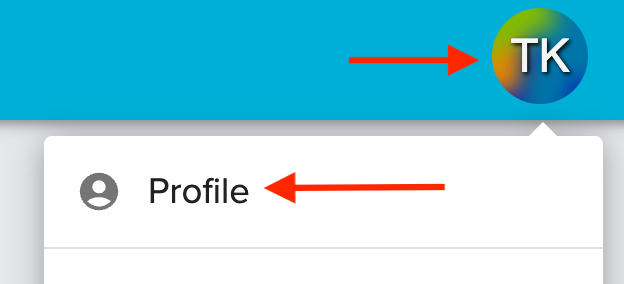
- Navigate to "Subscriptions & Events", then click on "Manage Subscription."

- The Customer Billing Portal displays your current subscriptions, your upcoming renewal date, the cost of your subscription, and your credit card information. All of this information is updated and managed from this portal. Our Customer Billing Portal is operated through Stripe.