How to Change and Navigate Standards in FLEX
Learn how to update your state standards
- Log into your AOEU Account.
- Launch FLEX from your My AOEU.
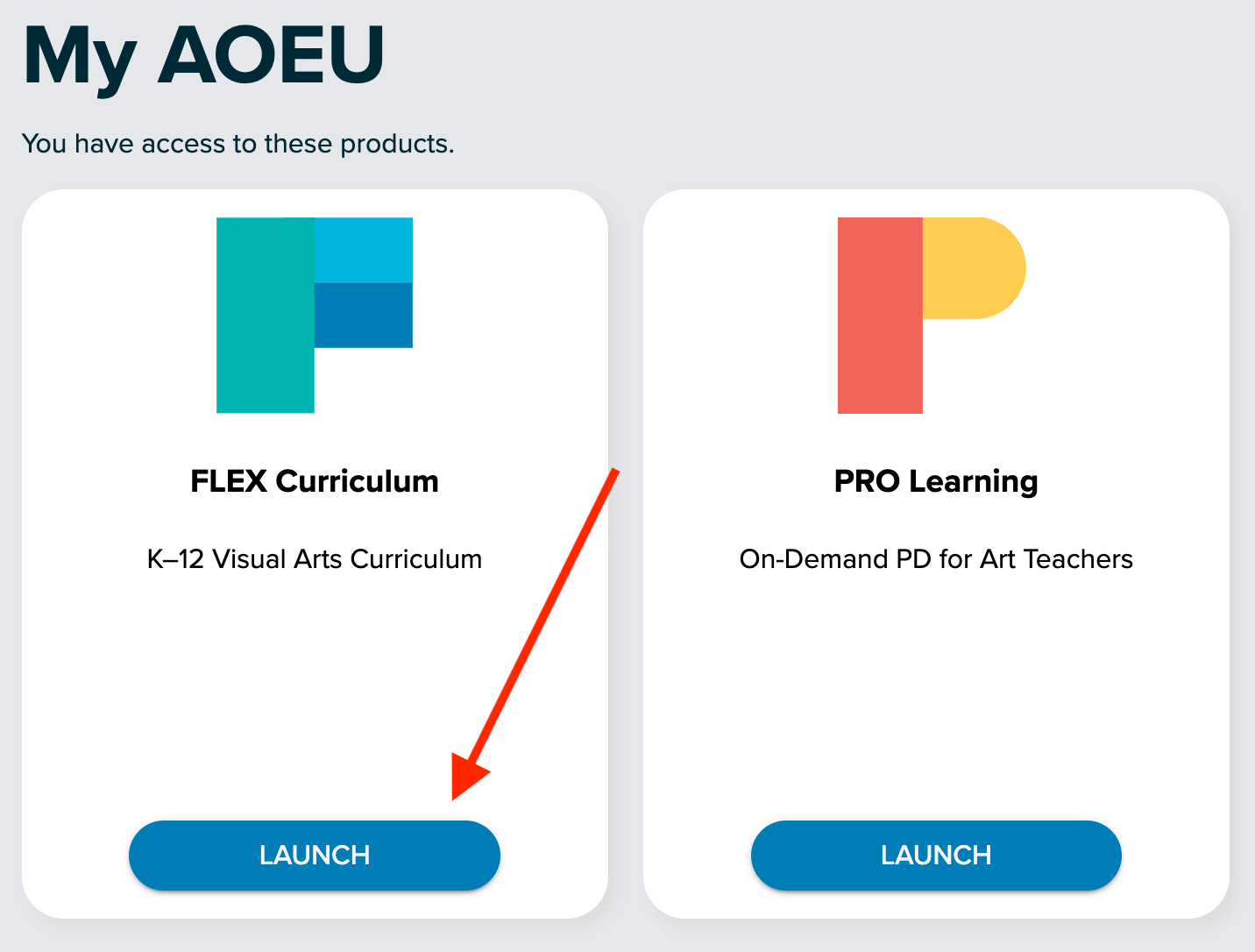
- Click on the "My Standards" tab on the left.

- In the top right, click on the Standard drop-down menu, and choose the Standards you want your FLEX to default to moving forward.

- Click on "Save Default."
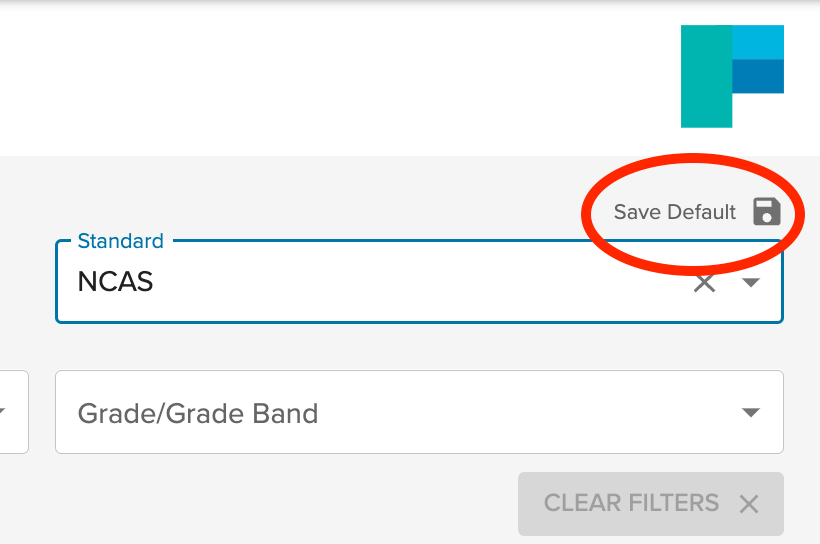
If you have additional questions, please email us at help@theartofeducation.edu.
