How to Create a Free AOEU Account
Follow the steps below to create an AOEU account:
Information on how to log in with our Clever integration can be found here.
Users have two options to create a free AOEU account:
Option 1: Use an email address that is managed by Google.
Option 2: Use an email address and password combination.
Option 1: Use an email address that is managed by Google.
- Visit our login page at https://app.theartofeducation.edu/user/login
- Click "Login with Google". This will automatically create an account for you using the personal information already stored in your Google account.

Option 2: Use an email address and password combination.
- Visit our login page at https://app.theartofeducation.edu/user/login
- Click Sign Up.

- Enter your details into the form and click Sign Up.

- You’ll receive a notification that asks you to verify your email address. If you do not see this email, check your junk or spam folders. Follow the steps in this email to verify your email with AOEU.

- Open the email from AOEU titled Welcome to AOEU - Verify Email.
- Click Verify My Email.
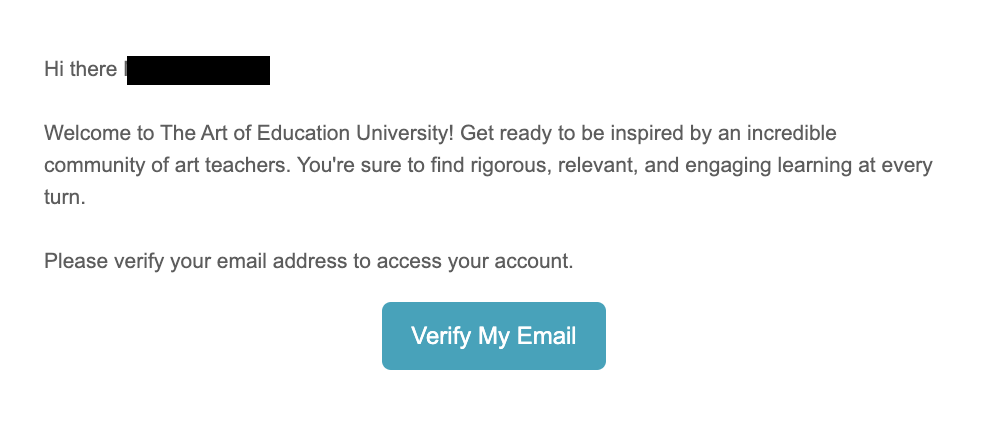
- You will be redirected to your AOEU account and asked to complete a small form to customize your experience on the AOEU website.

If you have any questions, please email us at help@theartofeducation.edu.
