How to Purchase a Subscription
How to purchase FLEX Curriculum or PRO Learning subscriptions
Did you know your School District can purchase PRO Learning or FLEX Curriculum for you? Click Here to Learn How.
- Before you purchase, be sure you are logged in to the AOEU Account where you want to subscribe.
- Choose from the following options: FLEX individual, PRO individual, or the Curriculum Suite to subscribe to both. Click “Sign Up.”
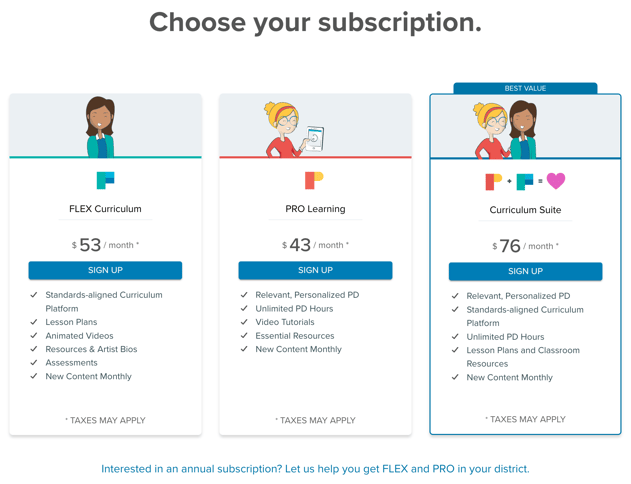
- Enter your billing information: the address and the credit card you’d like on file. A summary of your purchase is visible in the top right corner.
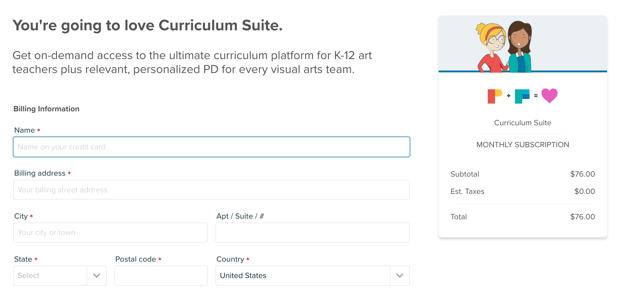
- Take the time to read over the Terms of Service and check the box signifying your agreement. Then, click “Start My Subscription.”
- A confirmation screen will appear, and you will have immediate access to your content.
