How to Register For a Course
To register for a course, follow these steps:
Registering for a course
Please follow the steps below to register for a course:
- Select Register for Courses from the Student Portal home screen.
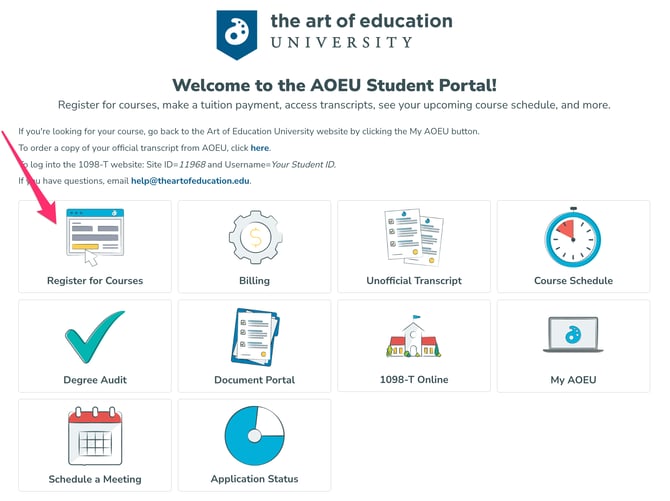
- Select the Semester term you are registering for.
a. The semester code includes the month, year, and number of credits.
(For example, “November 2024-3” will show all 3 credit courses available during November 2024.)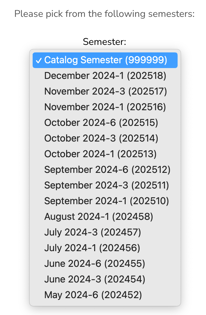
- Select Add next to the course you are registering for.
- Use the search feature to help locate a course.
- Only choose a course title including "Morningside" if you need that accreditation. If unsure, contact your advisor.
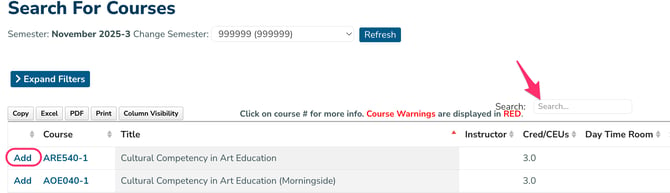
If you have questions while registering for a course, please contact your advisor or student coach.
