How to Share a FLEX Video
Learn how to share a FLEX video with your students.
2. Launch FLEX from your My AOEU.
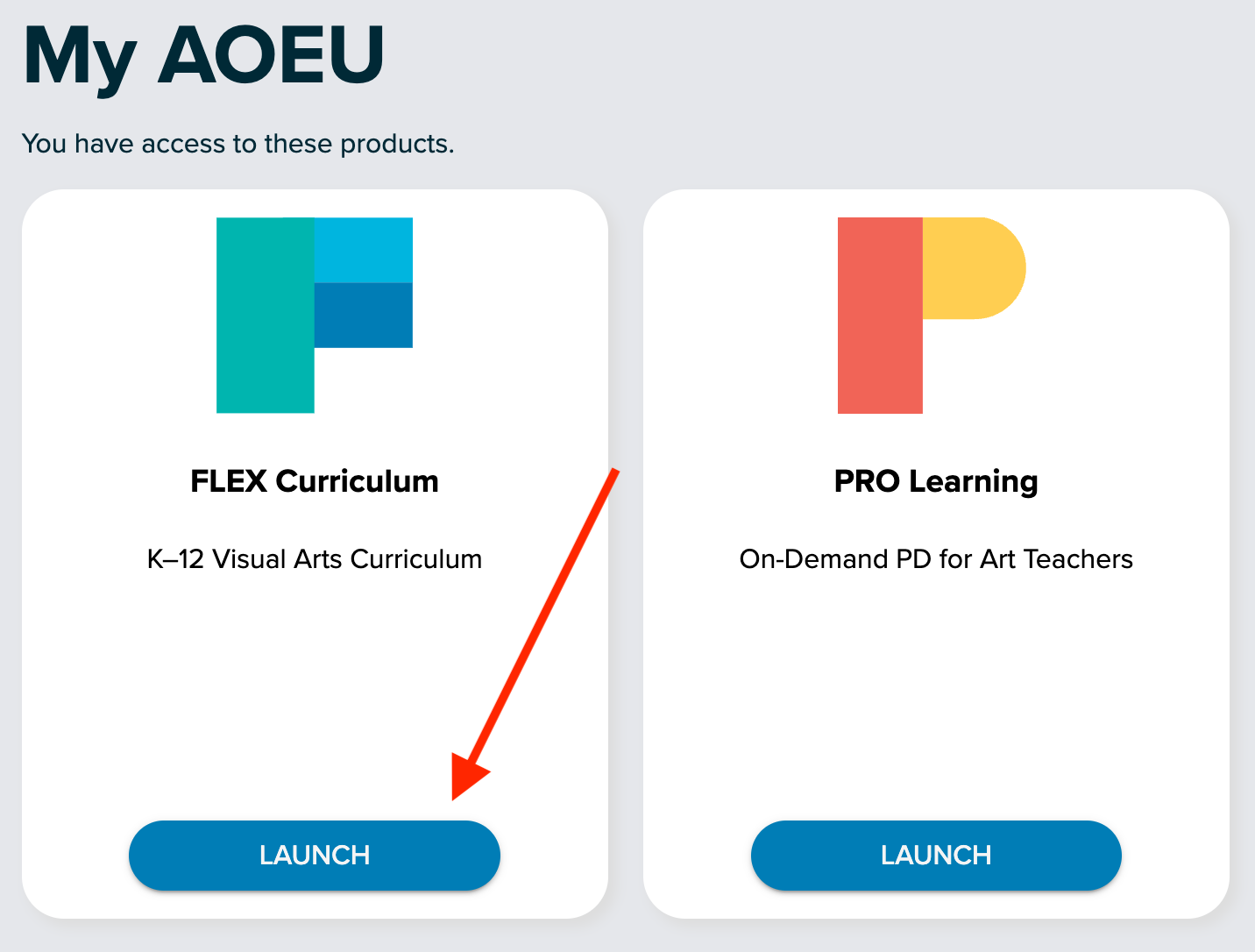
3. Click on “Videos.”
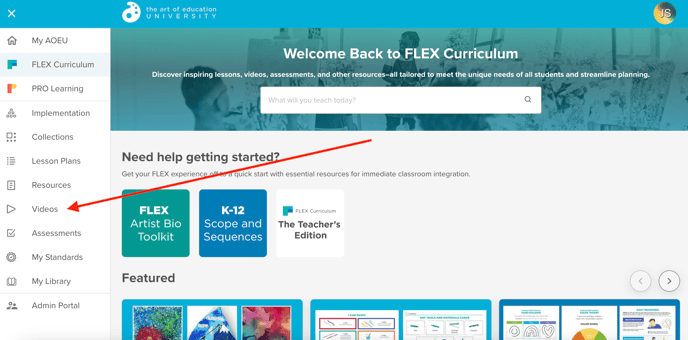 4. Select the video of your choice.
4. Select the video of your choice. 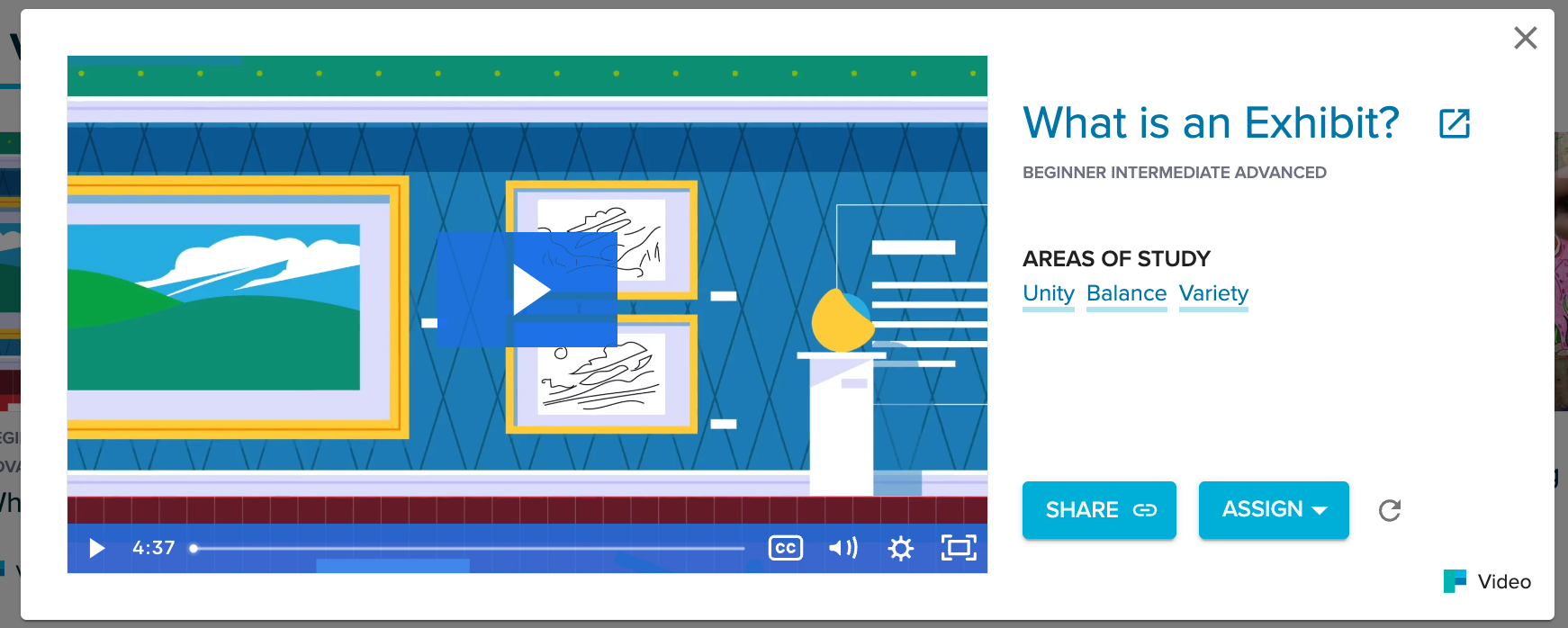
5. Once inside the video, click the blue “Share” button.
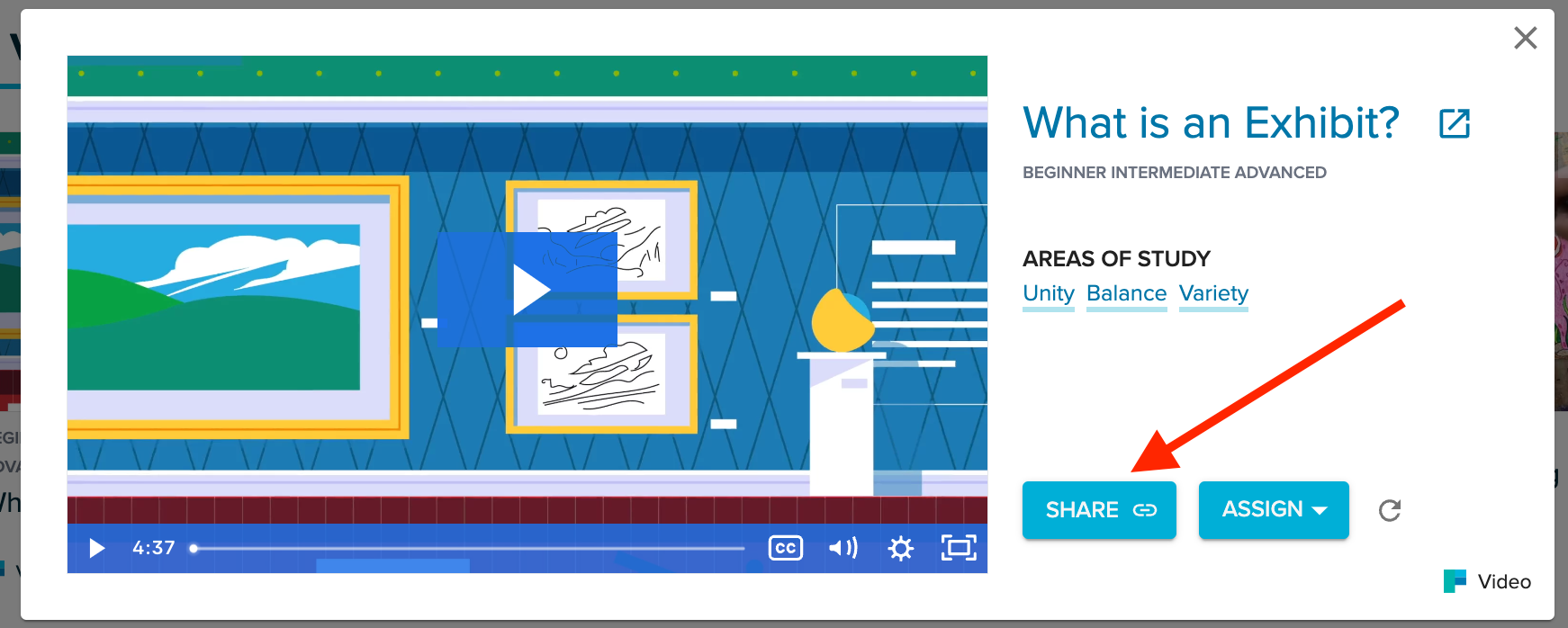 6. You will get a grey message that says “Link Copied!” You can now use “Ctrl + V” to paste the link and share it with your students.
6. You will get a grey message that says “Link Copied!” You can now use “Ctrl + V” to paste the link and share it with your students.
If you have any questions, please email us at help@theartofeducation.edu.
