How to Sign Your Enrollment Agreement
Steps to locate and sign your enrollment agreement in the Student Portal
Before you can sign your enrollment agreement, you must do the following:
- Activate your student email account.
- Add your student email account to your browser.
- Log into the student portal.
- Click Document Portal.
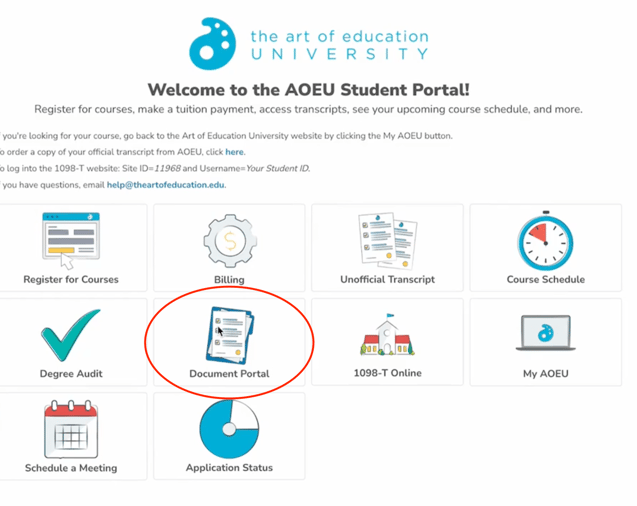
- Select your enrollment agreement and acceptance letter from the list and click the icon in the DocuSign column (far left).
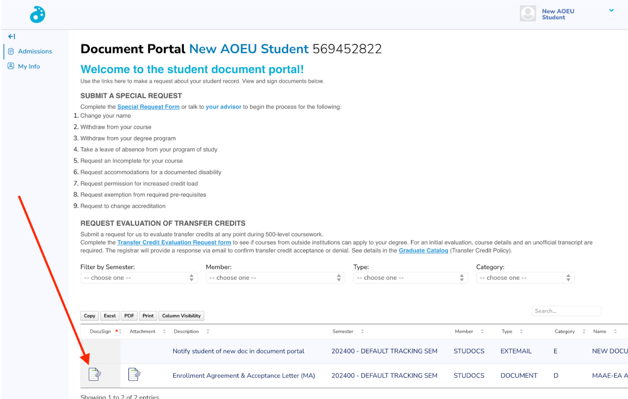
- Click Continue to review your enrollment agreement. Follow the prompts to initial and sign, and click Finish.
If you have any questions, please reach out to your Advisor or email us at help@theartofeducation.edu.
