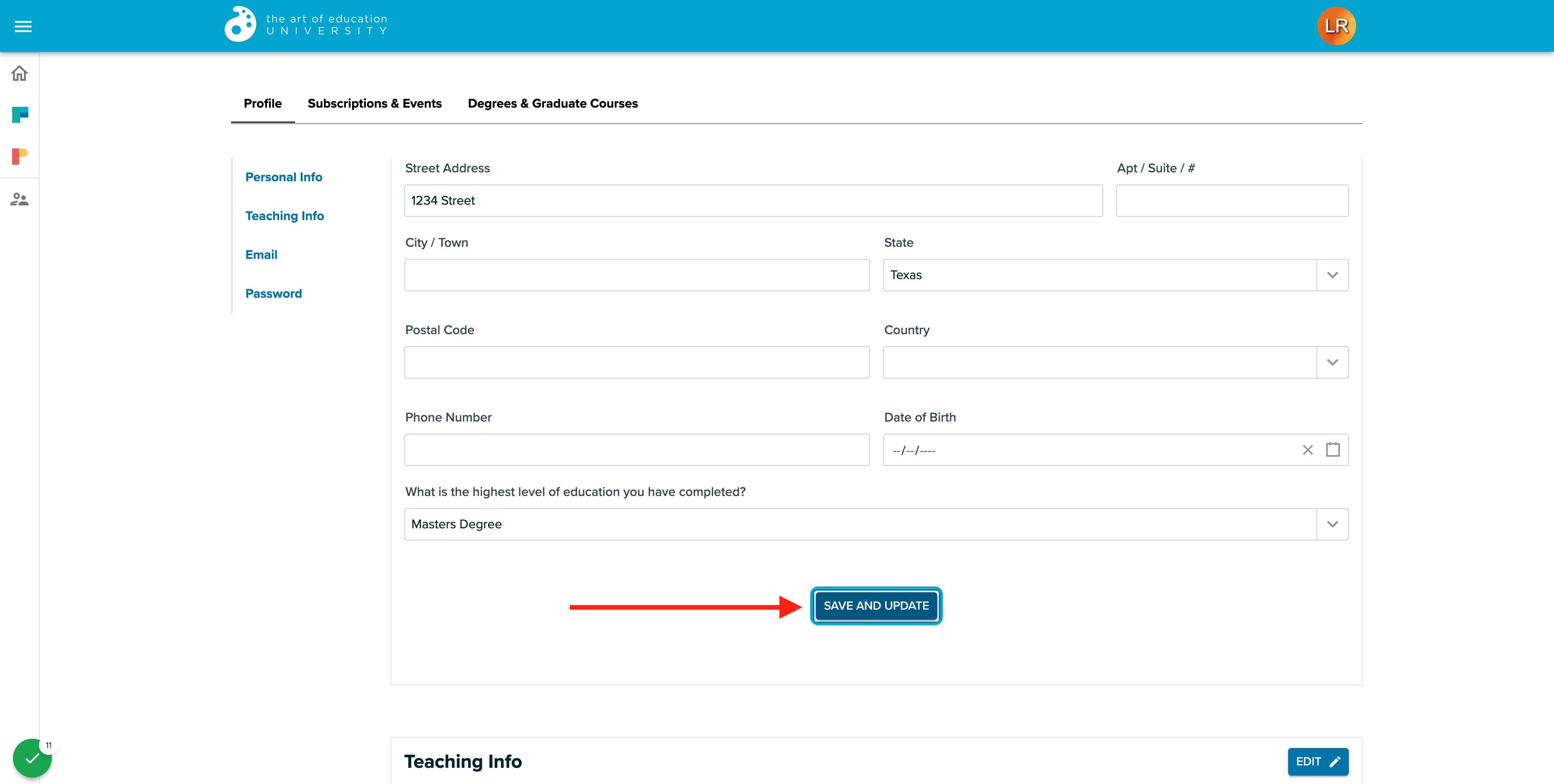How to Update Your Address in Your My AOEU
How to update your address within your My AOEU account.
1. Log into your AOEU Account.
2. Click on your icon in the top right-hand corner. Click on Profile.
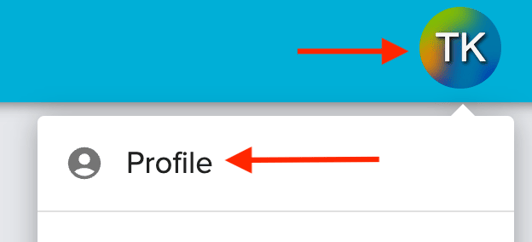
3. Click on Edit.
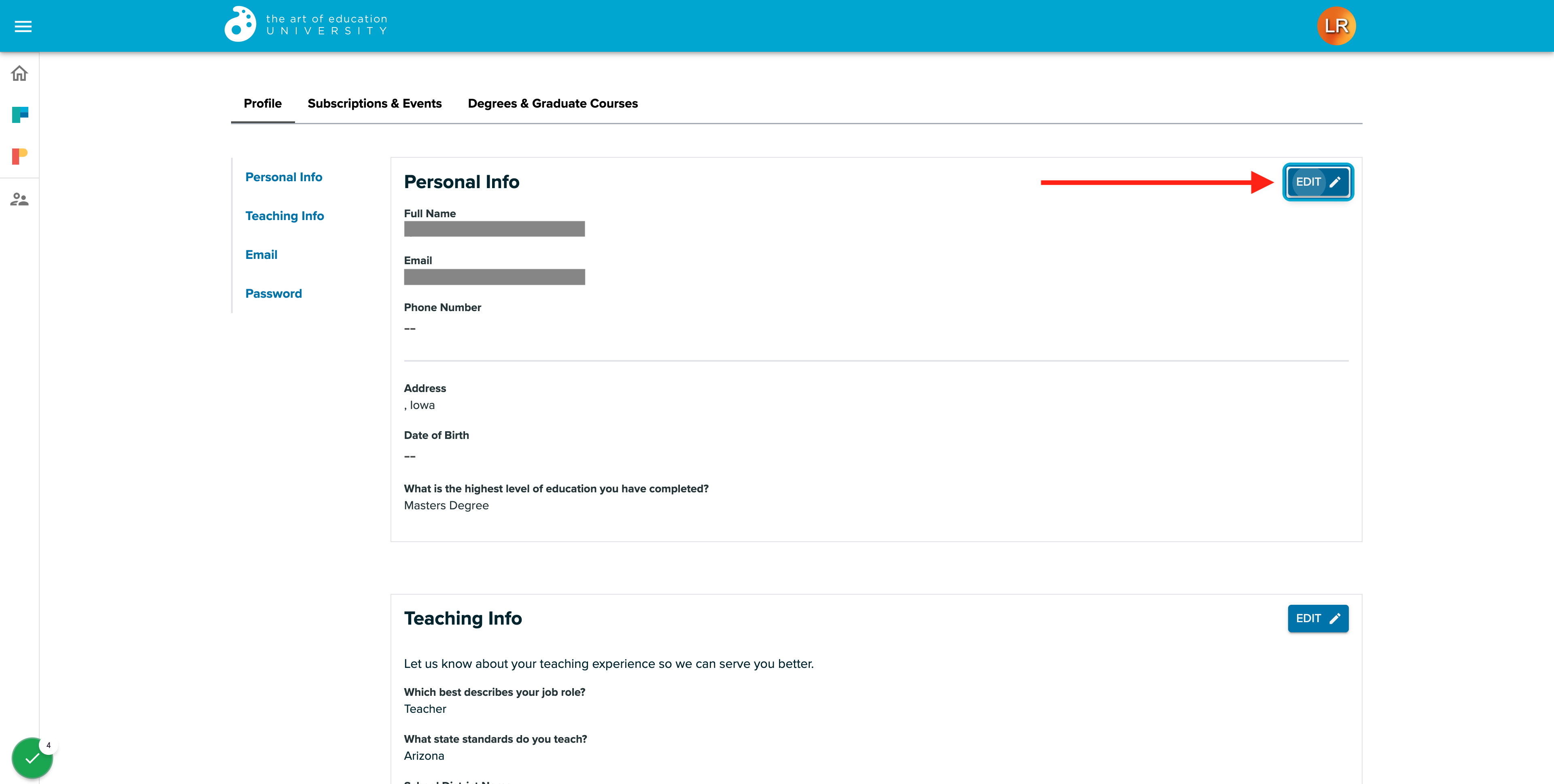
4. Fill out your address. Choose your state.
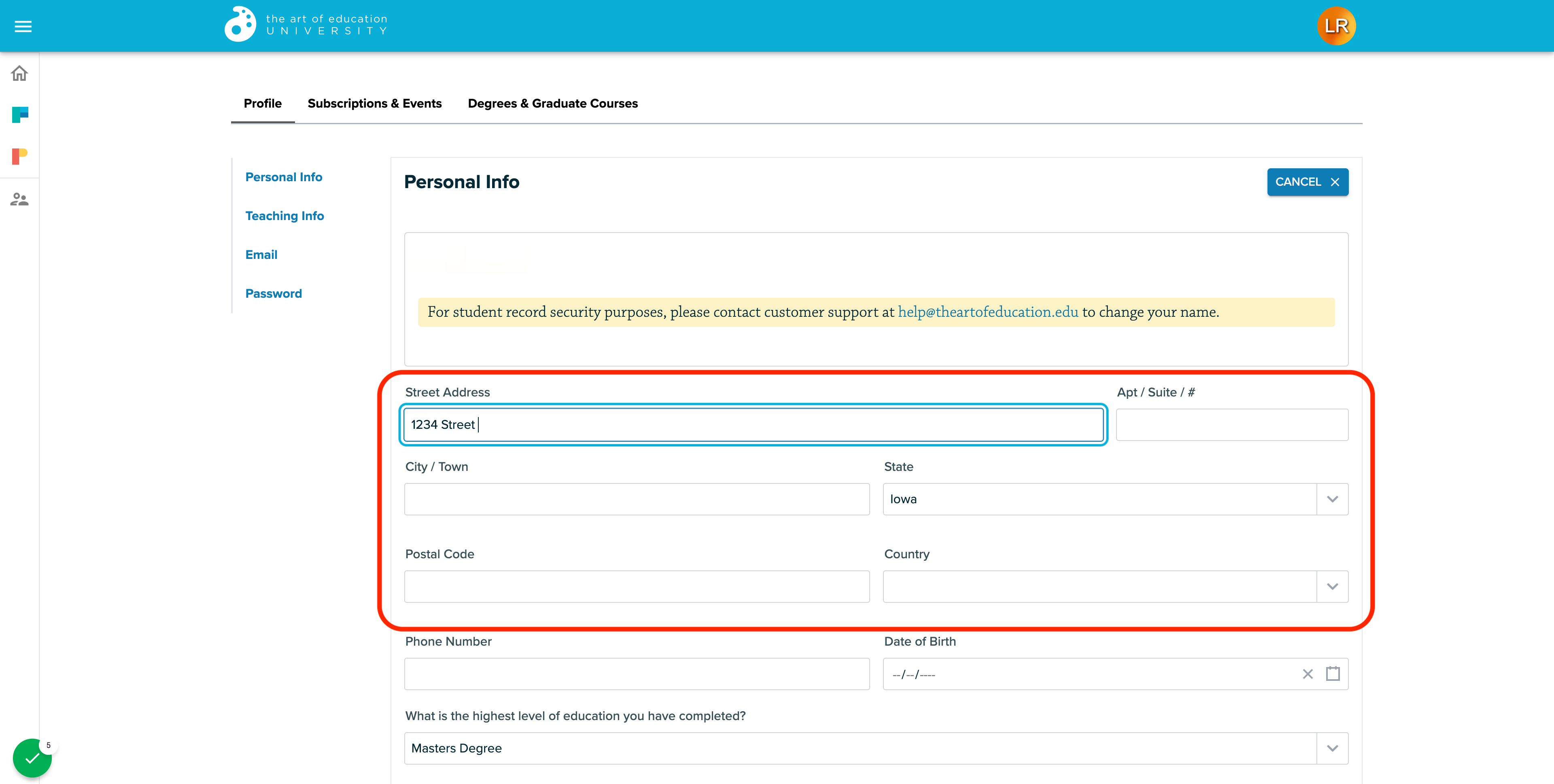
5. Click on Save and Update.