How to Upload Documentation in the Student Portal
Read on to learn how to upload your documents to the AOEU Student Portal
In some cases, students need to add additional documentation to the Document Portal in AOEU’s Student Information System. If an AOEU administrator has requested additional documentation, you can securely upload files to your student record by following the steps below.
The AOEU administrator can also upload these for you if you provide them via email.
- Select Student Portal from My AOEU.
- Select Document Portal
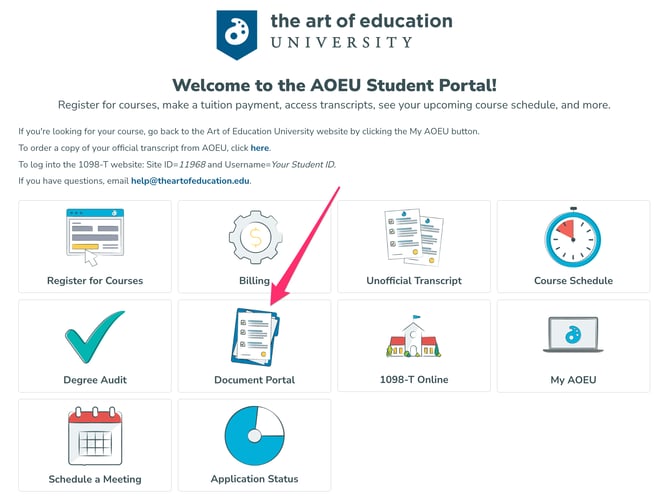
- Locate the item in your document portal that you need to upload additional files for.
- Click on the + sign next to the item that you need to upload documents for.
- Select Choose File. Search for the file you want to upload and select Open.
- Verify that your file appears in the dialog box. Select Add Attachment.
