How to Use a Discount Code
Learn how to enter a discount code for a first-time purchase
- During checkout, enter your billing information; the address, and the credit card you’d like on file. A summary of your purchase is visible in the top right corner.

- Under the Payment Information section, click on “Enter the discount code.” Key in the discount code here.
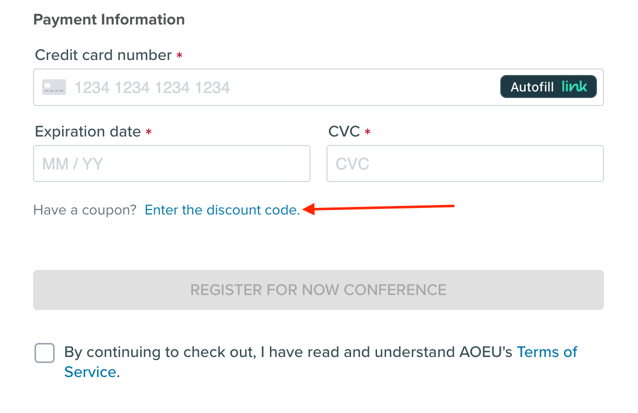
- Your adjusted payment amount will be displayed in the top right corner.

- Take the time to read over the Terms of Service and check the box signifying your agreement. Then, click “Start My Subscription.”
- A confirmation screen will appear, and your purchase will be reflected in your My AOEU home screen.
