How to View Your Active Subscriptions
How to log in and view the subscriptions active in your AOEU account.
- Log in to your AOEU account.
- From your My AOEU page, you can see what you have access to in your account.
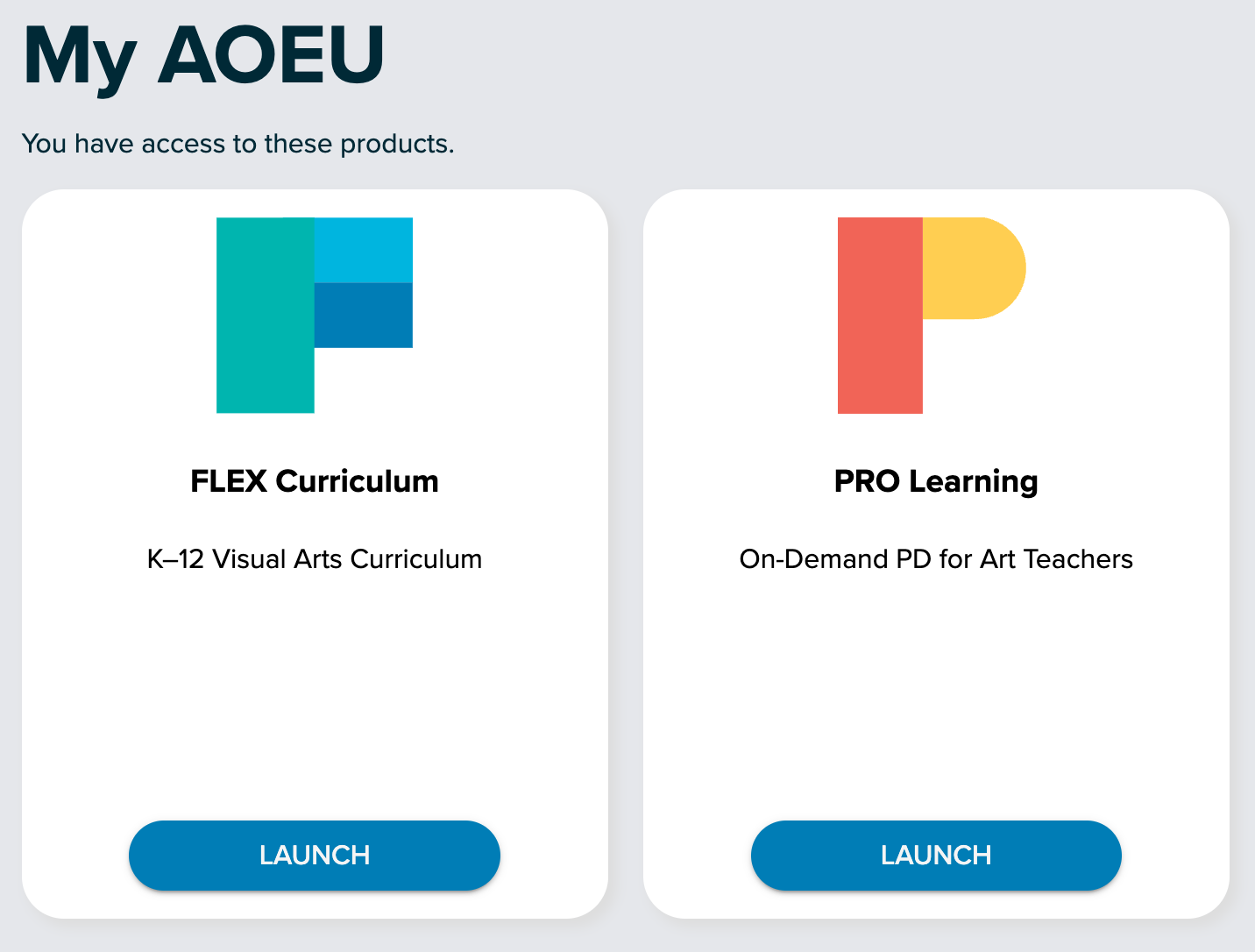
- To view your subscriptions from the Customer Billing Portal, click on your initials in the top right, then choose Profile.
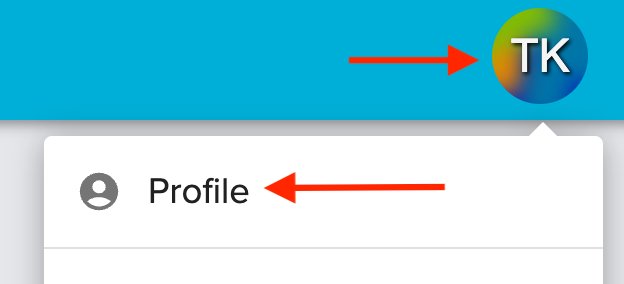
- Navigate to "Subscriptions & Events". You will see the "Manage Subscription" option for any active subscriptions in your account.
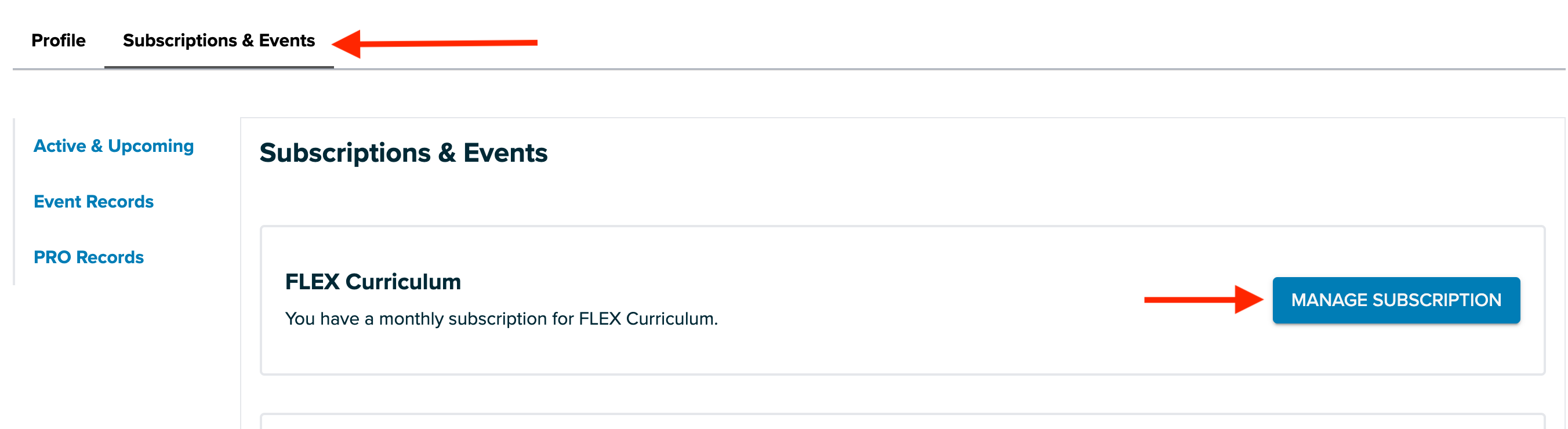
- If you do not have a current subscription, you will have the option to learn more about what we have to offer!
- If you do not have a current subscription, you will have the option to learn more about what we have to offer!
