How to View Your Course Final Grade Report
Learn where your Course Final Grade Report can be found within the Student Portal.
1. Log into your AOEU Account.
2. Click on Student Portal.
3. Click on My Info in the left-hand menu. Choose Final Grd Report PDF from the options.
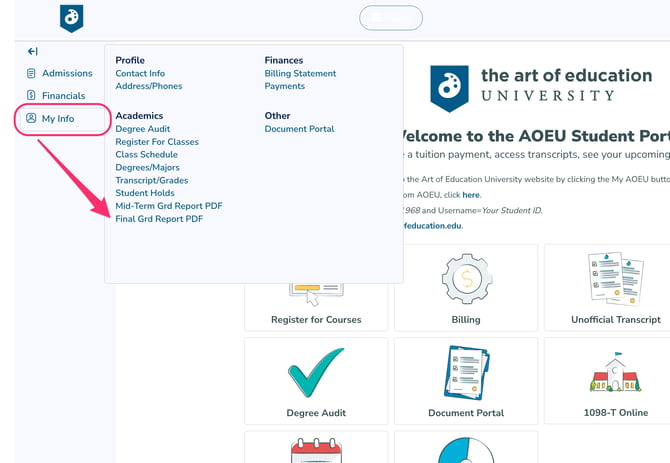
4. Choose the correct semester for the course you need, then click Submit. Your Final Grade Report from that Semester will open in another window for you. From here you can download or print the report as you need.
Here is a sample of the type of information you will see in this report.
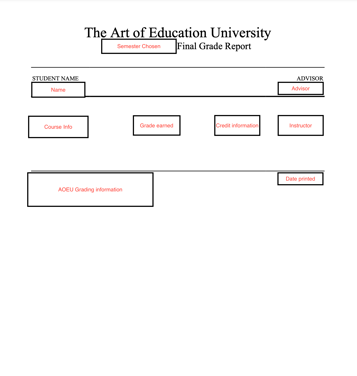
Have questions? Reach out to your Advisor or Customer Support at help@theartofeducation.edu.
