How to View Your Unofficial Transcripts
Steps on viewing your unofficial transcripts in the Student Portal
Please follow the steps below to view unofficial transcripts:
1. Log in to your My AOEU account and click Student Portal.

**If you get a 403 error after clicking "Student Portal," ensure that your AOEU student email address has been added as a profile in your broswer. If you do not know your student email address, please reach out to Customer Support at help@theartofeducation.edu
2. Select Transcripts from the Student Portal home screen.
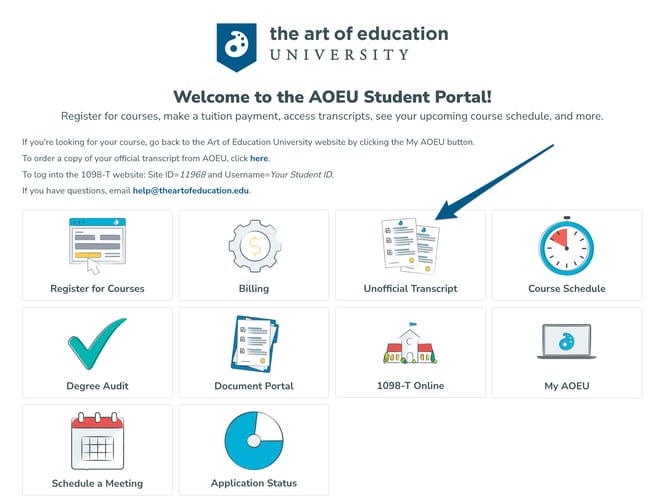
3. Click on the Submit button.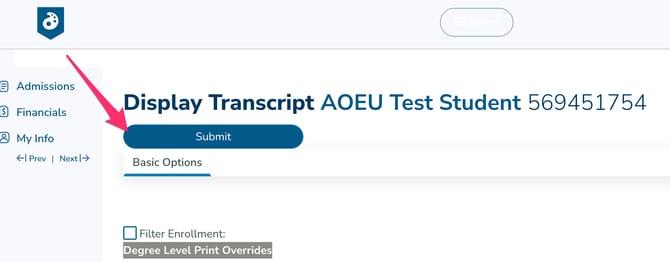
4. Your transcripts will open in PDF format.
Note: If you have anything missing on your transcript please note that you might need to order your transcripts from Morningside University by using the link below:
Click Here
If you would like official transcripts, check out this article.
