How to Log Out of an AOEU Account
Follow the steps below to log out of your AOEU member account.
- Click on your initials in the top right, then choose Sign Out.
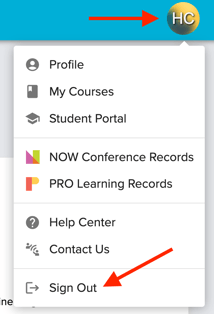
If you would like to remain logged out of your account, uncheck the "Remember me" checkbox next time you log in and clear your cache.
If you have additional questions, please reach out to us at help@theartofeducation.edu.
