How to Sort by Grade Levels in FLEX?
Learn how to search lessons by grade levels within FLEX curriculum.
From within the FLEX Search:
1. Go to theartofeducation.edu
3. Launch FLEX.
4. Use the "What will you teach today?" search bar to begin a search or select a library from the Navigation menu.

5. Expand the "Level" search filter

6. Select the level of your choice.
From within the My Standards Library:
1. Go to theartofeducation.edu
3. Launch FLEX.
4. Click on My Standards.

5. Select your state standards.
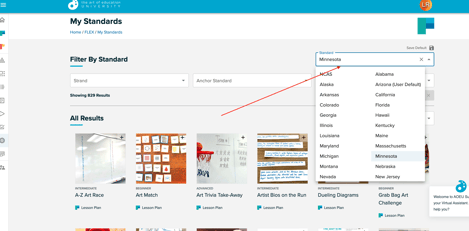
6. Now you can sort by standards, processes, strands, or grade and grade band. The options will vary depending on your state's standard selection.
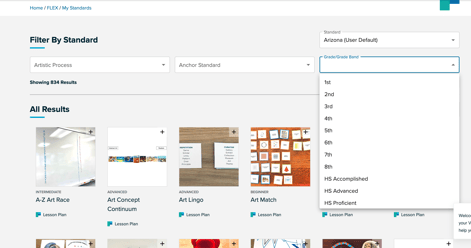
If you have any other questions, please email us at help@theartofeducation.edu.
