How to Access Your Account From Your Mobile Device
Learn how to access your AOEU member account from your mobile device.
AOEU users have two options to log into their accounts.
Option 1: Log in with your PRIMARY EMAIL ADDRESS and password combination.
Option 2: Log in with a Google- or Clever- or ClassLink-managed email address.
*AOEU students should choose "Continue with Google" and enter their AOEU student email address and email password when prompted.
To access your member account from a mobile device, navigate to https://app.theartofeducation.edu/user/login.
Don't have an account? Click Sign Up.
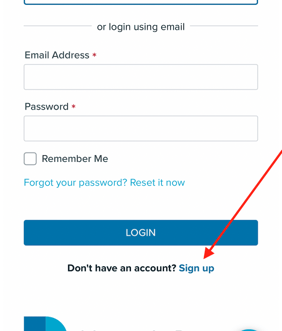
If you already have an account created, log in with either Continue with Google, Clever, or ClassLink, or by entering your email address and password combination.
If you are on our main website, you will find the login by clicking on the three lines in the top-right corner.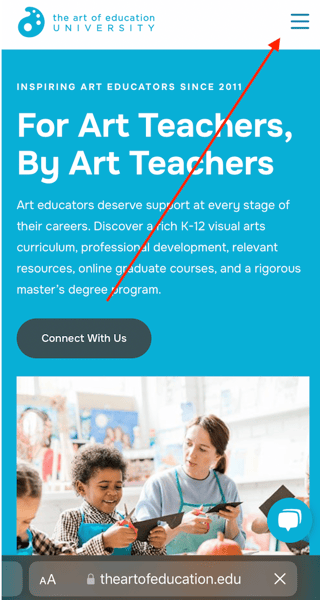
Click on Login from the drop-down menu.
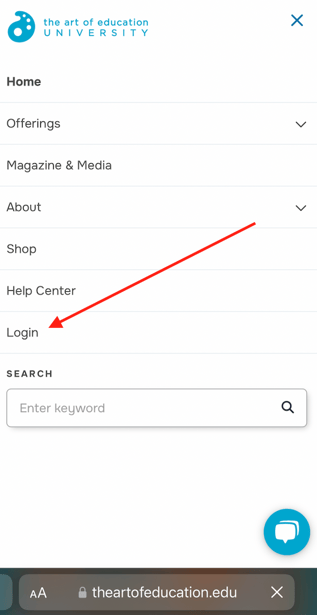
Choose Login with Google, Clever, or ClassLink, or enter your email address and password combination.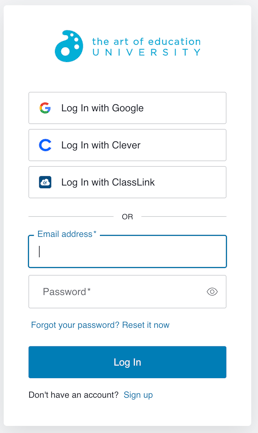
Once you've logged in, you can access your Profile through your initials in the top right or scroll through your My AOEU options.
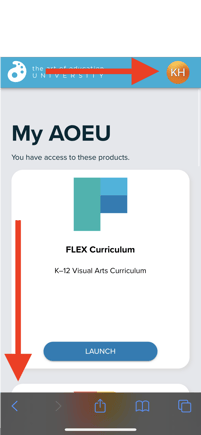
If you have additional questions, please reach out to us at help@theartofeducation.edu.
